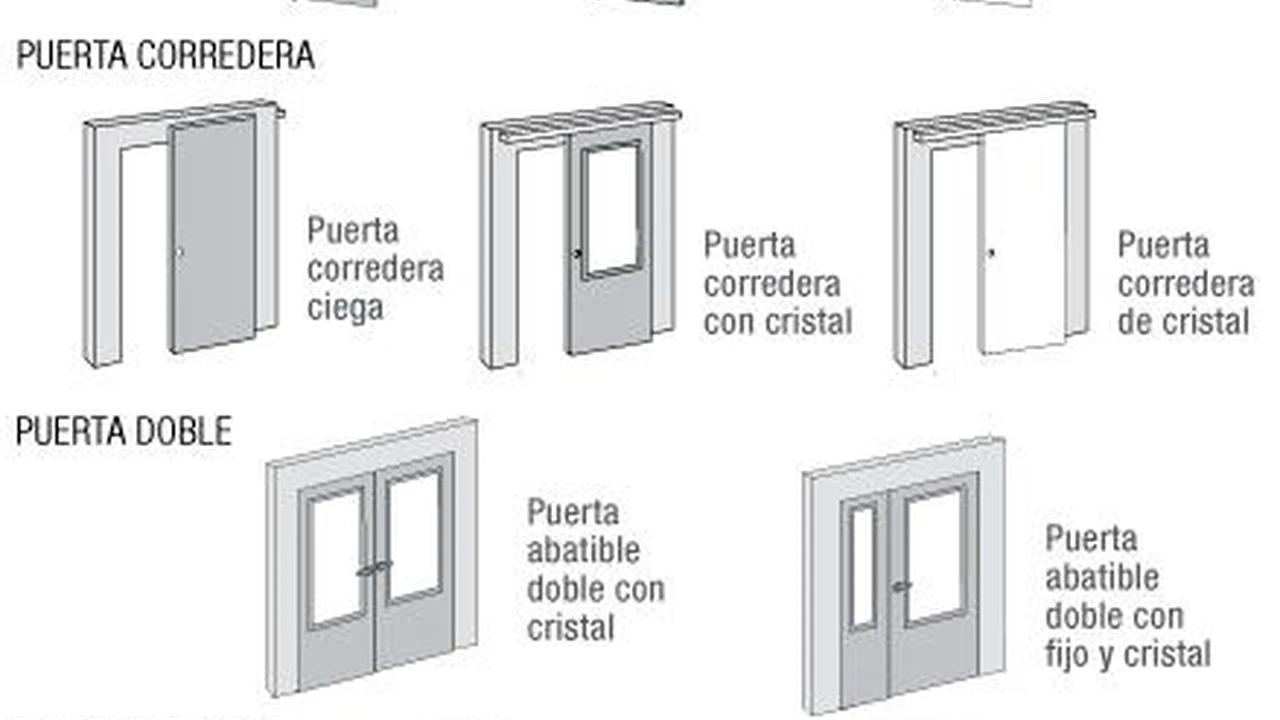Choosing the Right Alarm System for Your Business
A comprehensive guide on selecting the perfect alarm system to protect your business assets and employees.

A comprehensive guide on selecting the perfect alarm system to protect your business assets and employees.
Choosing the Right Alarm System for Your Business
Understanding Business Security Needs and Alarm System Fundamentals
When it comes to safeguarding your business, an alarm system isn't just a luxury; it's a fundamental necessity. From deterring theft and vandalism to protecting sensitive data and ensuring employee safety, a robust alarm system acts as your first line of defense. But with a myriad of options available, how do you choose the 'right' one for your specific business? This guide will walk you through the essential considerations, types of systems, key features, product recommendations, and installation tips to help you make an informed decision. Every business, regardless of its size or industry, faces unique security challenges. A small retail store might prioritize preventing shoplifting and break-ins, while a large office complex might focus on access control and monitoring multiple entry points. A warehouse, on the other hand, needs extensive perimeter protection and surveillance. Before diving into specific products, it's crucial to conduct a thorough assessment of your business's vulnerabilities. Consider:- Type of Business: Retail, office, warehouse, restaurant, manufacturing, etc. Each has different assets and risks.
- Location: High-crime area, suburban, rural. This impacts the level of deterrence and response needed.
- Size and Layout: Single room, multi-story building, sprawling complex. This dictates the number and type of sensors required.
- Operating Hours: Do you need protection 24/7, or primarily after hours?
- Valuable Assets: What are you protecting? Inventory, cash, equipment, intellectual property, data?
- Employee Safety: Are there specific concerns for staff well-being, such as lone workers or late-night shifts?
- Budget: What are you willing to invest in initial setup and ongoing monitoring?
- Insurance Requirements: Many insurance providers offer discounts for businesses with certified alarm systems.
- Control Panel: The brain of the system, processing signals from sensors and communicating with monitoring centers.
- Sensors: Devices that detect intrusions (door/window contacts, motion detectors, glass break sensors) or environmental hazards (smoke, CO, flood).
- Siren/Alarm: An audible deterrent to scare off intruders and alert those nearby.
- Keypads/Fobs: For arming and disarming the system.
- Communication Method: How the system communicates with the monitoring center (landline, cellular, internet).
- Monitoring Service: A professional service that receives alarm signals and dispatches authorities if needed.
Types of Business Alarm Systems Wired Wireless and Hybrid Solutions
Understanding the different types of alarm systems is key to selecting the best fit for your business. Each type comes with its own set of advantages and disadvantages regarding installation, reliability, and cost.Wired Alarm Systems for Business Security
Wired systems, as the name suggests, use physical wires to connect all components to the control panel. This traditional approach has been a staple in security for decades. Pros:- Reliability: Less susceptible to interference, signal jamming, or battery failure.
- Security: Wires are harder to tamper with without triggering an alarm.
- Cost-Effective (Long-Term): Often have lower maintenance costs once installed.
- No Battery Changes: Components draw power directly from the control panel.
- Installation Complexity: Requires drilling holes and running cables, which can be disruptive and more expensive initially.
- Less Flexible: Difficult to relocate sensors or expand the system once installed.
- Aesthetics: Wires can be visible if not properly concealed.
- Not Ideal for Renters: Permanent installation may not be suitable for leased properties.
Wireless Alarm Systems for Business Security
Wireless systems communicate via radio frequencies, eliminating the need for extensive wiring. This has made them increasingly popular for their flexibility and ease of installation. Pros:- Easy Installation: Much quicker and less disruptive to install, often suitable for DIY.
- Flexibility: Sensors can be easily moved or added as business needs change.
- Aesthetics: No visible wires, maintaining a cleaner look.
- Ideal for Renters: Can be easily removed and relocated.
- Battery Dependence: Sensors require batteries that need periodic replacement.
- Potential Interference: Radio signals can be susceptible to interference from other devices or building materials.
- Signal Jamming: More vulnerable to sophisticated signal jamming techniques by determined intruders.
- Higher Component Cost: Wireless sensors can sometimes be more expensive than their wired counterparts.
Hybrid Alarm Systems Combining Wired and Wireless Components
Hybrid systems offer the best of both worlds, combining wired and wireless components. This allows businesses to leverage the reliability of wired connections for critical areas while enjoying the flexibility of wireless for others. Pros:- Optimized Security: Wired for high-priority areas, wireless for convenience.
- Cost-Effective: Can reduce overall installation costs compared to a fully wired system in a large space.
- Scalability: Easily expandable with wireless components.
- Complexity: Can be more complex to set up and manage than a purely wired or wireless system.
- Cost: Initial investment can be higher than a purely wireless system.
Key Features and Technologies in Modern Business Alarm Systems
Modern business alarm systems go far beyond simple intrusion detection. They integrate advanced technologies to provide comprehensive protection and smart management capabilities.Professional Monitoring Services for Business Security
This is arguably the most critical feature. A professional monitoring service means that when your alarm is triggered, a central station receives the signal and verifies the alert. If a genuine threat is detected, they will dispatch emergency services (police, fire, medical) to your business. This ensures a rapid response even when you're not on-site. Benefits:- 24/7/365 Coverage: Constant vigilance, even during holidays or when your business is closed.
- Rapid Response: Trained professionals quickly assess and act on alarms.
- Peace of Mind: Knowing your business is protected around the clock.
- Insurance Benefits: Many insurers offer lower premiums for professionally monitored systems.
Remote Access and Mobile Management for Business Alarms
Most modern systems offer smartphone apps or web portals that allow you to control your alarm system remotely. This includes:- Arming/Disarming: Turn your system on or off from anywhere.
- Real-time Alerts: Receive notifications on your phone for any activity.
- Event History: Review logs of who armed/disarmed the system and when.
- Live Video Feed: If integrated with surveillance cameras, view live footage.
Integration with CCTV Access Control and Smart Business Systems
The true power of modern security lies in integration. A comprehensive system can tie together various security components:- CCTV/Video Surveillance: When an alarm is triggered, cameras can automatically start recording or send live feeds to your phone, allowing for visual verification.
- Access Control: Integrate with door locks, card readers, or biometric scanners to manage who enters and exits your premises, and when.
- Smart Lighting/HVAC: Automate lights to turn on when an alarm is triggered, or adjust climate control based on occupancy.
- Fire/CO Detection: Integrate smoke and carbon monoxide detectors for a unified safety system.
Environmental Sensors for Business Protection Fire Flood CO
Beyond intrusion, businesses face risks from environmental hazards. Integrating these sensors provides an extra layer of protection:- Smoke/Heat Detectors: Alert to potential fires.
- Carbon Monoxide Detectors: Crucial in areas with combustion appliances.
- Flood/Water Leak Detectors: Protect against costly water damage in server rooms, basements, or storage areas.
- Temperature Sensors: Monitor critical equipment or sensitive inventory.
Cellular Backup and Redundancy for Reliable Business Security
Many alarm systems rely on an internet connection or landline to communicate with the monitoring center. A cellular backup ensures that your system remains connected even if your internet goes down or a landline is cut. Some advanced systems also offer dual-path communication (e.g., cellular and internet) for maximum redundancy. Benefits: Uninterrupted monitoring, enhanced reliability, protection against communication failures.Top Business Alarm System Providers and Product Recommendations
Choosing a provider can be as important as choosing the system itself. Here are some leading companies and specific product recommendations, along with their typical use cases and estimated pricing.ADT Business Security Solutions for Comprehensive Coverage
ADT is one of the oldest and most recognized names in security. They offer a wide range of customizable solutions for businesses of all sizes, from small retail to large enterprises. ADT typically provides professional installation and 24/7 professional monitoring. Key Features: Extensive sensor options, video surveillance integration, access control, fire and flood monitoring, mobile app control, cellular backup. Use Case: Businesses requiring a highly reliable, professionally installed, and monitored system with comprehensive features. Ideal for those who prefer a hands-off approach to installation and maintenance. Estimated Pricing: Installation costs can range from $199 to $999+, depending on the system's complexity. Monthly monitoring fees typically start around $49.99 to $79.99+, varying with the level of service and integrated features.Vivint Business Security Smart Solutions for Modern Businesses
Vivint is known for its smart home and business security systems, offering advanced technology and seamless integration. They focus on a more integrated smart ecosystem. Key Features: Smart sensors, high-definition cameras (indoor/outdoor), smart locks, smart thermostats, professional monitoring, mobile app control, AI-powered analytics. Use Case: Businesses looking for a modern, integrated smart security system with advanced automation capabilities. Great for offices, retail, and small to medium-sized businesses that value technology and convenience. Estimated Pricing: Equipment costs can range from $500 to $2000+, often financed. Monthly monitoring and service fees typically start around $39.99 to $69.99+.SimpliSafe Business Security DIY Friendly and Flexible
SimpliSafe is a popular choice for businesses seeking a DIY-friendly, contract-free, and affordable security solution. While often associated with home security, their robust systems are perfectly capable for many small businesses. Key Features: Easy DIY installation, no long-term contracts, professional monitoring options, wide range of sensors (entry, motion, glass break, smoke, CO, water), outdoor cameras, mobile app. Use Case: Small businesses, startups, retail shops, cafes, or offices that prefer a flexible, self-installed system without long-term commitments. Good for businesses on a tighter budget. Estimated Pricing: Starter kits range from $200 to $500+. Professional monitoring plans start around $17.99 to $27.99 per month.Frontpoint Business Security Wireless and User Friendly
Frontpoint offers wireless, DIY-friendly security systems with professional monitoring. They are known for their excellent customer service and straightforward setup. Key Features: Wireless sensors, cellular monitoring, mobile app control, video surveillance integration, environmental sensors, crash and smash protection (system still alerts if control panel is destroyed). Use Case: Small to medium-sized businesses looking for a reliable wireless system that is easy to install and manage, with strong customer support. Estimated Pricing: Equipment packages typically range from $100 to $500+. Monthly monitoring plans start around $34.99 to $49.99.Alarm Grid Business Security Professional Grade DIY Options
Alarm Grid specializes in offering professional-grade security equipment that users can install and monitor themselves, or opt for their professional monitoring services. They sell equipment from top brands like Honeywell and Qolsys. Key Features: High-quality hardware, extensive customization, no contracts for monitoring, wide compatibility with various sensors and smart home devices. Use Case: Businesses with some technical aptitude who want professional-grade equipment without being tied to a specific installer or long-term contract. Ideal for those who want maximum control over their system. Estimated Pricing: Equipment costs vary widely depending on chosen components (e.g., a Qolsys IQ Panel 2 Plus kit might start around $400-$600). Monitoring plans start from $10 to $40 per month, depending on features.Installation and Maintenance Tips for Business Alarm Systems
Proper installation and ongoing maintenance are crucial for the effectiveness and longevity of your business alarm system.Professional Installation vs DIY Business Alarm Systems
Professional Installation:- Pros: Expert placement of sensors, proper wiring (for wired systems), system testing, compliance with local codes, often includes training.
- Cons: Higher upfront cost, less flexibility, may involve scheduling.
- When to Choose: Large businesses, complex layouts, high-security needs, wired systems, businesses that prefer a hands-off approach.
- Pros: Lower upfront cost, flexibility, quick setup, no scheduling conflicts.
- Cons: Requires some technical comfort, potential for errors, may not meet all insurance requirements, limited support.
- When to Choose: Small businesses, wireless systems, simple layouts, businesses on a tight budget, those comfortable with technology.
Strategic Placement of Sensors and Cameras for Optimal Coverage
Regardless of who installs it, strategic placement is vital:- Entry Sensors: On all exterior doors and accessible windows.
- Motion Detectors: In high-traffic areas, hallways, and near valuable assets. Place them where an intruder would have to cross their path, avoiding direct sunlight or heat sources that can cause false alarms.
- Glass Break Sensors: Near large windows or glass doors.
- Cameras: At all entry points, cash registers, storage areas, and exterior perimeters. Ensure clear lines of sight and good lighting.
- Control Panel: In an easily accessible but secure location, away from public view.
Regular Testing and Maintenance of Your Business Alarm System
An alarm system is only effective if it's working correctly. Regular maintenance is non-negotiable:- Test the System Monthly: Arm and disarm it, trigger a sensor (e.g., open a door), and ensure the siren sounds and the monitoring center receives the signal (notify them beforehand!).
- Check Batteries: For wireless sensors, replace batteries as recommended by the manufacturer (typically every 1-3 years).
- Clean Sensors: Dust and debris can interfere with motion detectors or camera lenses.
- Inspect Wiring: For wired systems, periodically check for any visible damage to cables.
- Update Software: Ensure your control panel and mobile apps are running the latest software versions.
- Review User Codes: Regularly update or remove codes for former employees.
Training Employees on Alarm System Usage and Protocols
Your employees are a critical part of your security strategy. Ensure they are properly trained:- Arming/Disarming: How to correctly arm and disarm the system.
- False Alarms: What to do if an alarm is accidentally triggered (e.g., how to disarm, who to call).
- Emergency Procedures: What to do in case of a real emergency (e.g., fire, break-in).
- Reporting Suspicious Activity: Encourage employees to report anything unusual.
Legal and Insurance Considerations for Business Alarm Systems
Beyond physical security, there are important legal and financial aspects to consider when installing a business alarm system.Local Regulations and Permits for Business Alarm Installation
Many municipalities require permits for alarm system installation, especially for professionally monitored systems. There may also be specific regulations regarding siren volume, duration, and false alarm penalties. Check with your local police department or city hall before installation to ensure compliance.False Alarm Prevention and Penalties for Businesses
False alarms are a significant issue for emergency services, leading to wasted resources and potential fines for businesses. Implement strategies to minimize them:- Proper Sensor Placement: Avoid placing motion sensors near vents, windows, or areas with pets.
- Employee Training: Ensure everyone knows how to use the system.
- Regular Maintenance: Faulty equipment can cause false alarms.
- Delay Settings: Use entry/exit delays to give users enough time to arm/disarm.
- Professional Monitoring Verification: Many monitoring centers will call your business first to verify an alarm before dispatching authorities.
Insurance Discounts and Requirements for Business Security Systems
Most business insurance providers offer discounts on premiums for businesses with professionally installed and monitored alarm systems. These discounts can significantly offset the cost of your security system over time. Be sure to:- Inform Your Insurer: Let them know about your new alarm system.
- Provide Documentation: They may require proof of installation, monitoring contracts, and system specifications.
- Understand Requirements: Some insurers have specific requirements for the type of system or monitoring service to qualify for discounts.
Future Trends in Business Alarm Systems AI and Predictive Security
The security landscape is constantly evolving, with new technologies emerging to make business alarm systems even smarter and more effective.Artificial Intelligence and Machine Learning in Business Security
AI and machine learning are revolutionizing security by enabling systems to:- Reduce False Alarms: AI can differentiate between a pet and an intruder, or a tree branch swaying and a person.
- Predictive Analytics: Analyze patterns to identify potential threats before they occur.
- Advanced Video Analytics: Object recognition, facial recognition (with privacy considerations), anomaly detection in video feeds.
- Behavioral Analysis: Learn normal patterns of activity and flag deviations.
Cloud Based Security Management and Scalability for Businesses
Cloud-based platforms are becoming the norm, offering:- Remote Management: Access and control your system from anywhere.
- Scalability: Easily add or remove devices and locations without major infrastructure changes.
- Data Storage: Secure cloud storage for video footage and event logs.
- Automatic Updates: Software updates are pushed automatically, ensuring your system is always current.
:max_bytes(150000):strip_icc()/277019-baked-pork-chops-with-cream-of-mushroom-soup-DDMFS-beauty-4x3-BG-7505-5762b731cf30447d9cbbbbbf387beafa.jpg)